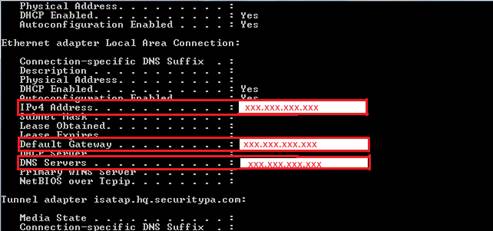Simple Trouble Shooting Steps
Often you may have problems that can easily be solved by yourself. Below are some simple steps that you can follow to determin the root cause of come common issues users have.
- Click the windows start Orb, Select RUN or Search Programs and Files (Windows7 Only)
- In the Run Dialog window or the Search Programs and Files type CMD and press Enter
- At the command Prompt, type IPCONFIG /ALL
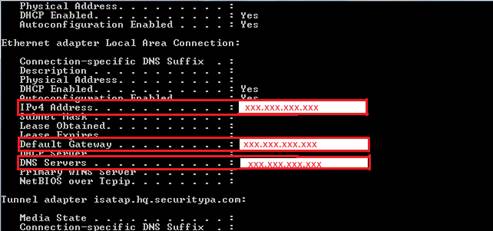
- Provide the following information"
- 5. After providing the above information, Type PING 10.0.0.75 at the command prompt at the bottom of the above window.
Provide the Reply information to your system administrator
- At this point you may be asked to type IPCONFIG /RENEW, or even reboot your computer or your VPN Router, your cable/DSL modem and your Home router and to repeat the above steps.
- Most issues associated with VPN connections are Internet related. Either with the internet connection at your end or the other end of the VPN. Due to that please click Check your Internet Connection Speed.
- Click the Big Red Button that says “Begin Test”